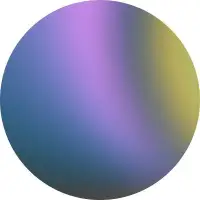Imagine typing “a glowing city floating in space” and watching a beautiful, detailed image appear before your eyes, created from scratch by AI. That’s the magic of Text to Image tools.
These AI tools are revolutionizing the way we create images. You no longer need to be a graphic designer or artist. With just your words, you can generate everything from photorealistic landscapes and portraits to surreal art and product mockups.
What Are Text to Image Tools?
Text to Image tools are the AI image generators that convert written descriptions (called "prompts") into digital images using deep learning models. You simply describe an image in natural language, like “a cat wearing sunglasses sitting on a beach,” and the AI instantly generates a unique image that matches your description.
These tools use powerful neural networks, such as diffusion models or transformer-based models, trained on massive datasets containing millions of images and their associated text captions. This enables the AI to understand both the meaning of your words and how to visually represent them.
How Do They Work?
Here’s a simplified breakdown of how text-to-image generation happens:
Input Prompt: Write a short or detailed description of the image you want.
Natural Language Understanding: The AI breaks down your prompt and identifies key elements like subjects, styles, actions, lighting, etc.
Image Generation: Using its trained neural network, the model generates a high-resolution image that matches the prompt.
Optional Refinement: Some text to image generators let you modify the result, regenerate variations, or add more details.
Popular models behind these text to image tools include:
Each of the AI image tools has its own strengths in style, realism, and customization options.
Benefits of Using Text to Image Tools
Text to Image generators are a game-changer for creators, marketers, developers, and anyone who needs images fast. Here's why:
No Design Skills Are Needed: You don’t need Photoshop or art skills, just your imagination and a few words.
Speeds Up Creative Workflows: Generate visuals in seconds instead of hours. Quickly iterate on different versions or ideas.
Budget-Friendly: Avoid expensive photo shoots, graphic designers, or stock image fees.
Infinite Creativity: Create surreal, futuristic, or impossible scenes that would be hard to produce manually.
Highly Customizable: Refine your prompt, set styles (like 3D, watercolor, cinematic), or specify lighting and mood.
Who Uses Text to Image Tools? (Use Cases)
Text to Image AI is being used across industries. Here are some practical use cases:
1. Content Creators & Bloggers
Need unique featured images, thumbnails, or illustrations for blog posts? Generate them on-demand with custom visuals that match your content perfectly.
2. Marketers & Advertisers
Create eye-catching visuals for ads, social media posts, and email campaigns without relying on generic stock photography.
3. E-Commerce & Product Designers
Visualize product mockups, packaging, and lifestyle scenes even before physical production begins.
4. Authors & Storytellers
Bring characters and scenes to life visually. Great for books, comics, and children's stories.
5. Game Developers & Animators
Rapidly prototype characters, environments, and assets with text prompts, speeding up development cycles.
6. Educators & Presenters
Illustrate abstract concepts or bring historical events and science topics to life for your audience.
7. Interior Designers & Architects
Visualize room layouts, decor ideas, or architectural styles with a single sentence.
Challenges and Limitations
Text to Image AI are powerful, but not perfect. Some things to be aware of:
Prompt crafting matters: Vague inputs give vague results. Learning how to write precise prompts improves image quality.
Consistency across images: Creating a consistent character or style across multiple images can be tricky.
Bias in datasets: Some tools may generate biased or stereotypical content due to the training data used.Copyright concerns: Some images may resemble copyrighted works, depending on the tool’s dataset.
Still, the technology is improving rapidly, with new models offering more accuracy, style control, and realism.
The Best Text to Image AI Tools
On Best AI Image Websites, we’ve curated the top Text to Image AI tools based on quality, ease of use, speed, and features. Some of the most popular tools include:
Midjourney: Known for artistic and detailed images.
DALL·E 3: Great for prompt accuracy and realistic visuals.
Adobe Firefly: Ideal for creators who want style control.
Leonardo AI: Strong in generating gaming and 3D content.
Bing Image Creator: Free and fast with DALL·E integration.
Ideogram: Offers a balance of artistic and photorealistic output with overlay text.
We also track tool updates, pricing, and free vs paid features, so you can find exactly what fits your needs.
Final Thoughts
Text to Image converters are more than just a trend. They’re powerful tools changing how we create visual content. Whether you’re an artist, marketer, entrepreneur, or just curious, this technology can empower your creativity in ways that were impossible just a few years ago.
The best part? It’s accessible to everyone. With just a few words, you can bring your imagination to life.