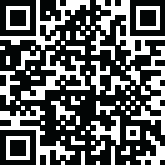Imagine AI Art

Key Imagine AI Art Studios and Tools
Image Studio: This is your all-in-one hub for AI image generation, editing, and more. You can transform text into visual masterpieces. ImagineArt allows you to create diverse visuals like AI logos, headshots, girl characters, anime, comics, portraits, clip art, cartoons, interior designs, mockups, wallpapers, and paintings.
Video Studio: Imagine AI video generator generates dynamic videos, shorts, or even dubs existing videos using text and image prompts. It can produce high-quality, lip-synced AI avatar videos, viral AI shorts for platforms like YouTube, TikTok, and Instagram Reels, and animations. ImagineArt also supports Kling AI, Hailuo AI, Haiper AI, Pixverse AI, Seedance AI, and Google VEO 3 video models.
Imagine Sketch: This feature lets you sketch or type ideas, and the AI turns them into ready-to-use images. It makes your doodles become fantastic art instantly.
Music Studio: You can compose unique music tracks and soundscapes directly from text prompts.
Voice Studio: Produce refined speech, sound effects, and background audio with ease.
Core Features and Capabilities
Text to Image and Real-Time Generation: Describe your vision with words, and ImagineArt translates them into captivating artwork. The Realtime Generation feature lets you see your creation come to life instantly as you type or sketch.
Image to Video: Transform static images into AI videos, adding a new dimension to your storytelling.
Creative Upscaler: Imagine AI art generator can transform blurry, low-quality photos into crisp, high-definition masterpieces, enhancing image resolution and quality.
Ideate: Allows you to paint with an intelligent brush, describing elements and seeing them appear instantly for an intuitive creative experience.
Image Remix and Inpainting: Image Remix uses AI to create new artistic compositions from input images by applying different styles, filters, and changes, which you can customize with text prompts. Inpainting helps restore damaged or incomplete images, like digitally removing scratches or bringing back missing parts of old photos.
Character Consistency: Helps maintain uniformity in your storytelling by ensuring all generated images consistently reflect your characters, creating seamless visual narratives.
Customization Options: ImagineArt offers many options to tailor your creations, including:
Aspect Ratio: Choose dimensions like square (1:1), vertical (9:16), widescreen (16:9), classic (4:3), or versatile (3:2).
High Resolution: Select the desired detail and clarity for your artwork, suitable for larger prints or displays.
CFG Scale: This is like a "creative control" slider (from 1 to 15), allowing you to adjust how closely the AI adheres to your prompt versus exercising artistic freedom.
Negative Prompt: Tell the AI what elements or styles to avoid, helping you steer the generation away from undesirable aspects.
Step Scale: Adjust for more intricate and polished outcomes, with higher values leading to greater detail.
Seed: Use a random number with a prompt to consistently recreate a very similar image, providing precise control over reproducibility.
Extensive Styles and Models: You get nearly 90 art styles and 5 of ImagineArt's own well-trained models.
AI-Powered Prompt Guidance: If you struggle with prompts, a built-in chatbot can help craft detailed, expert-level prompts for stunning images.
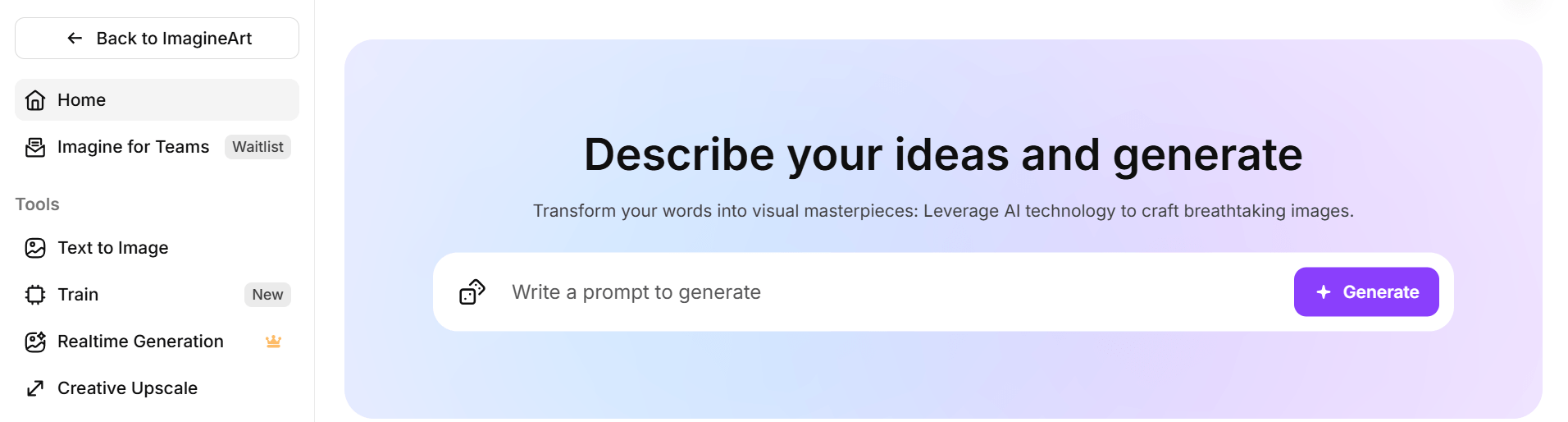
Who Uses ImagineArt? (Use Cases)
ImagineArt isn't just for professional artists; it's designed for anyone with a creative need. Its tools are valuable across different fields:
Individual Creators and Hobbyists: Overcome creative blocks, explore new artistic directions, visualize scenes and characters for stories, and simply have fun exploring creativity.
Graphic Designers: Create mockups, concept art, and a wider range of creative explorations for clients.
Marketing Specialists and Social Media Influencers: Generate eye-catching visuals, social media graphics, marketing materials, and high-impact video ads to boost engagement and conversions.
Product Designers and Developers: Get endless design inspirations, accelerate design iterations, and prototype product designs and user interfaces quickly.
Writers and Bloggers: Visualize scenes and characters, bringing stories to life, and create captivating visuals to illustrate blog posts.
Musicians: Inspire new music videos and album covers.
Filmmakers: Visualize scripts with concept art and storyboards.
Fashion Designers: Use it as a virtual mood board, generating different clothing styles and fabric textures for unique collections.
Imagine AI Pricing and Plans
ImagineArt offers a free plan with basic features, and several paid subscription packages tailored to different user needs:
Basic
Cost: $15/month.
Credits: 1.5K credits/month.
Generations: Up to 300 image generations/month, up to 75 video generations/month.
Visibility: Image Generations are Public.
Concurrency: 4 concurrent generations.
Platform: Limited to web usage for some subscriptions.
Standard
Cost: $30/month.
Credits: 5K credits/month.
Generations: Up to 1000 image generations/month, up to 250 video generations/month.
Visibility: Image Generations are Public.
Concurrency: 8 concurrent generations.
Platform: Offers flexibility to use across web, Android, and iOS for some subscriptions.
Professional
Cost: $60/month.
Credits: 15K credits/month.
Generations: Up to 3000 image generations/month, up to 750 video generations/month.
Features: Includes all styles and models.
Visibility: Image Generation visibility is Private.
Concurrency: 12 concurrent generations.
Support: Priority Support and higher priority in the generation queue.
Scale
Cost: $120/month.
Credits: 40K credits/month.
Generations: Unlimited Realtime Generations, up to 8000 image generations/month, up to 2000 video generations/month.
Features: Includes all styles and models.
Visibility: Image Generation visibility is Private.
Concurrency: 16 concurrent generations.
Support: Priority Support and higher priority in the generation queue.
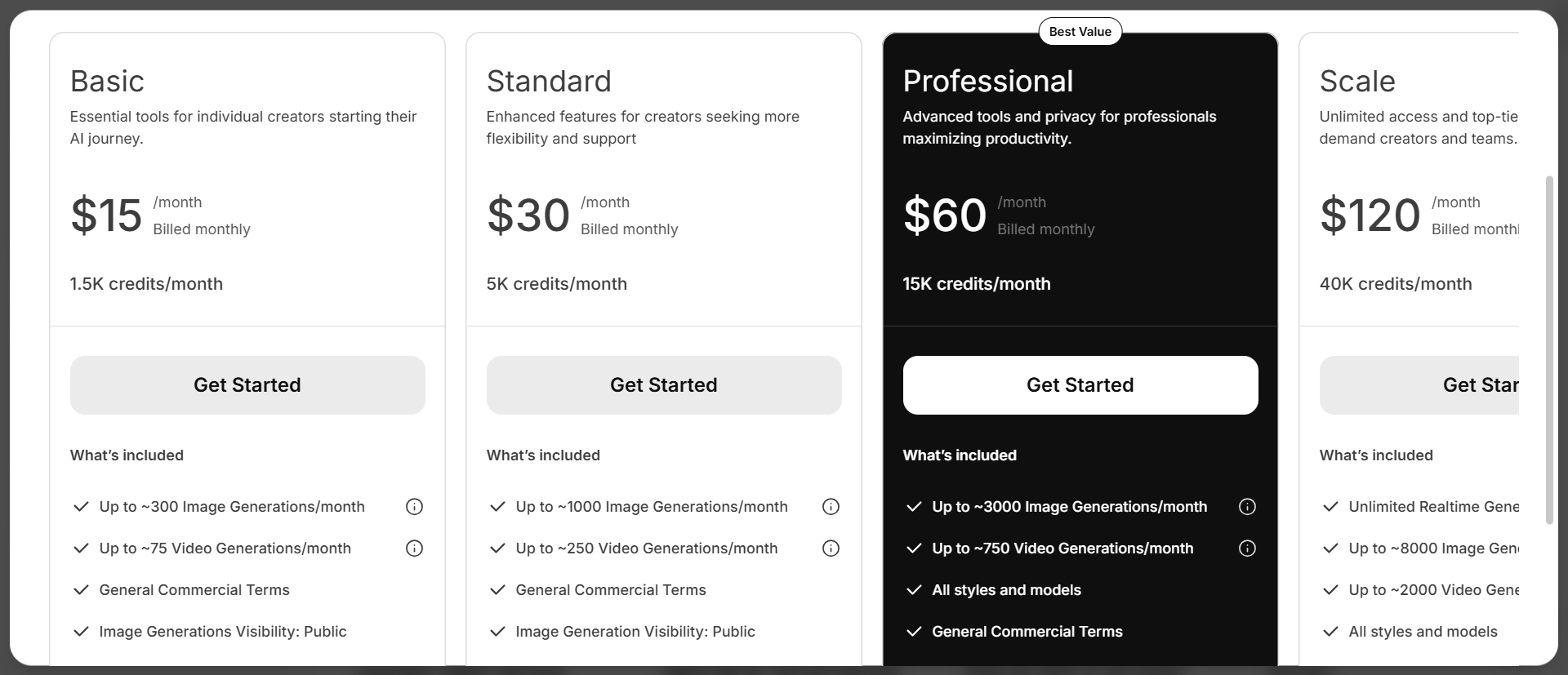
How to Cancel Your Subscription
Cancelling your ImagineArt subscription depends on where you purchased it:
On iOS: Go to "Settings," tap your name, then "Subscriptions." Select the subscription and follow the cancellation instructions.
On Android: Open the Google Play Store, tap your profile icon, select "Payments and subscriptions," find your subscription, and tap "Cancel subscription".
On the Web: Log into your Imagine Art account, access the "Management subscription" tab on the left, click on "Billing Invoice," and you'll find the option to cancel.
Pros (What users appreciate)
Boosts Creativity: Helps overcome creative blocks, brainstorm ideas, and explore new artistic directions.
Time-Saving: Saves tons of time for graphic designers creating mockups and concept art, and for marketing specialists generating visuals.
User-Friendly: Described as easy to use for hobbyists and having an intuitive interface that doesn't require technical skills.
High-Quality Output: Some users report that with creative prompts and model/style combinations, it can "spit out some truly unique stuff" and deliver "stunning visuals".
Inspiring: Inspires new music videos, album covers, and visual character designs for gaming.
Cons (Challenges and negative feedback)
Customer Service and Refunds: Multiple users reported being denied refunds for unsatisfactory products, describing it as "hallmark scamming" and a "scam".
Artistic Style Fit: An editor noted that sometimes the artistic style might not be a perfect fit and "requires some browsing and refinement to find the right image".
Platform Limitation: The web version is currently only available on desktop.
Imagine AI Alternatives