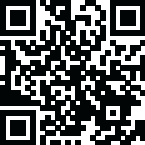Getimg.ai

Key Features and How it Works
The platform offers a comprehensive suite of AI tools, primarily accessed through Getimg.ai Image Editor and Video Generator, transforming complex tasks into effortless processes.
1. AI Image Generator (Text to Image)
This is where your imagination comes to life. You simply describe your desired image in a text prompt, and the AI interprets your input to generate stunning visuals in seconds.
You can choose from various AI models like FLUX.1 (including [schnell], [dev], [ultra], and Kontext versions), GPT Image, and Seedream 3.0, each offering unique styles from photorealistic to artistic or anime.
The platform can generate up to 10 unique images at once to boost your productivity.
2. Image-to-Image Generation
Beyond generating images from scratch, Getimg.ai image to image feature allows you to transform existing photos into new, customized variations. You upload a source image and then use a text prompt to guide the AI in making changes, such as turning a vacation snapshot into a vintage postcard or a selfie into a Disney princess.
3. AI Inpainting
This advanced editing feature allows you to add, change, or modify objects and elements within an existing image with precision and realism. You simply mask the area you want to change (using one of 5 mask types, including auto mask), describe your desired result in a prompt (e.g., "blue shirt"), and click "Generate".
Inpainting can be used to try out new hairstyles, add stylish glasses, swap a cloudy sky for a sunny one, or even remove unwanted elements like a "photobomber". It's best suited for smaller areas, typically no more than 30-40% of the entire picture.
4. AI Outpainting
Complementing inpainting, outpainting allows you to expand the canvas beyond the original image boundaries. This is perfect for extending backgrounds, adding more context to a scene, or creating panoramic views, like transforming a portrait into a full-body image by generating the rest of the body and background.
5. AI Background Changer
This tool simplifies replacing image backdrops without the need for manual tracing or complex adjustments. You upload your photo, select "Replace background," and describe the new backdrop you want to see (e.g., a simple color or an intricate beach scene).
The AI automatically detects the subject, seamlessly replaces the background, and ensures that lighting, shadows, and fine details blend naturally for a polished, professional look. There's also a Background Remover for completely eliminating the backdrop.
6. AI Image Upscaler
Getimg.ai's custom AI upscaling model can increase image resolution by up to 4 times while maintaining high quality and sharp details. Unlike traditional methods that can lead to pixelation, this AI tool intelligently adds details to enhance resolution, making images suitable for prints, social media, or other projects requiring high-resolution visuals. It supports bulk upscaling for up to 10 images simultaneously, optimizing your workflow.
7. Model Trainer (Custom Characters and Styles)
This feature is unique, allowing you to train your own AI models for consistent output.
1. Consistent Characters
If you struggle with AI characters looking different in every image, the Model Trainer (using DreamBooth technology) allows you to create a unique digital avatar. You upload 10-20 images of your character from varying angles and expressions, and the AI learns to preserve its unique traits (facial features, eye color, freckles) across different environments, poses, and artistic styles.
2. Custom Styles
Artists and marketers can train the AI to understand and reproduce a unique aesthetic or artistic style. By uploading 10-20 high-quality images in your target style, you can then apply this custom aesthetic to any generated picture—people, objects, scenes with unmatched consistency.
8. Video Generator (Getimg.ai Image to Video)
This tool allows you to transform static images into short, cinematic video clips. You upload an image (which serves as the first frame) and provide a text prompt describing the desired motion, style, and camera movements. The AI intelligently creates multiple frames from the original, resulting in smooth, coherent video transitions.
Getimg.ai offers a variety of leading AI models for video generation, including Google Veo, Kling, Runway, and MiniMax, with specialized modes like Hailuo's Standard, Subject (for consistent character animation), and Live (for animating sketches and drawings).
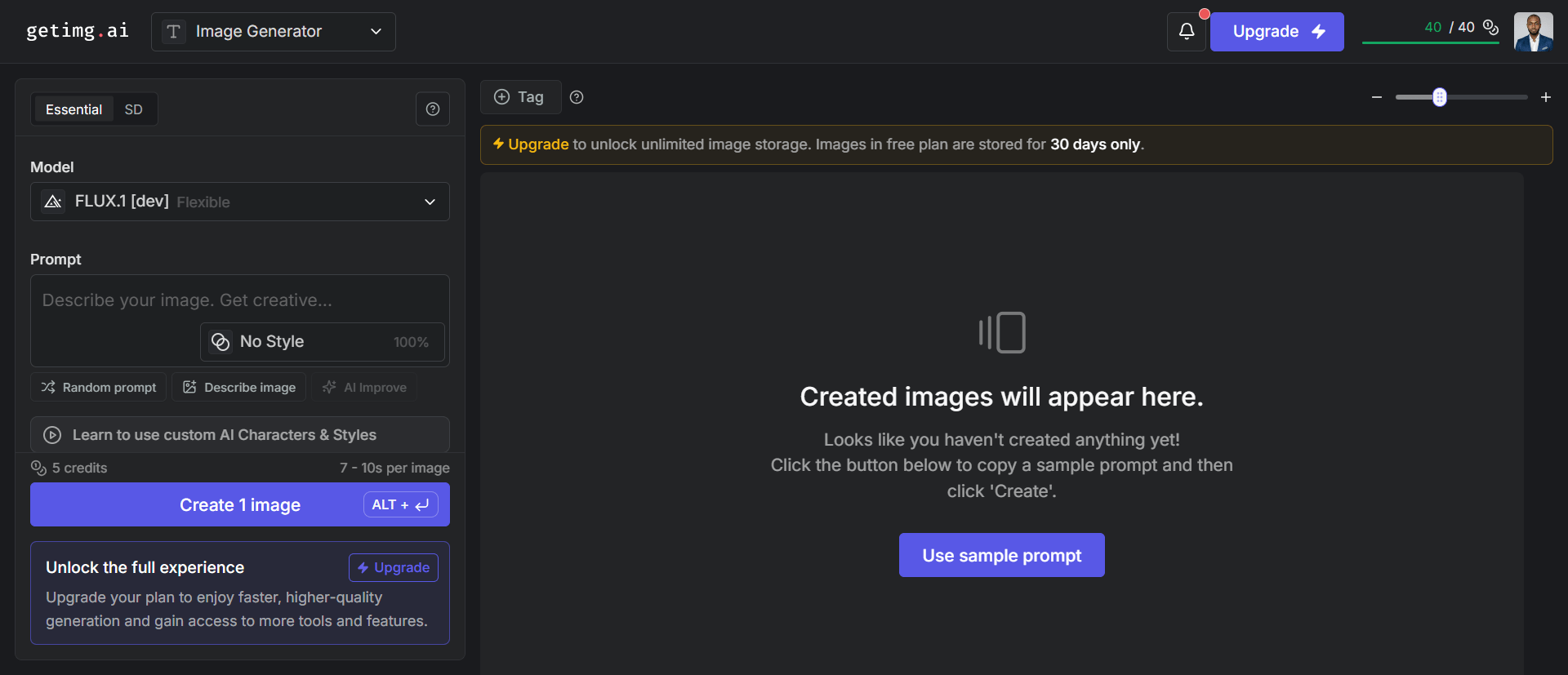
Other Notable Features
AI Canvas: Provides an infinite workspace for editing, blending, and outpainting.
Image Blending: Merge multiple images and add prompts to create entirely new visuals.
Negative Prompts: Exclude unwanted elements from your generated images by specifying them in your prompt.
Face Enhancement: Automatically improves facial features and expressions in portraits.
Sketch-to-Image Generation: Transform simple drawings into fully realized visuals.
API Access: Getimg.ai offers a REST API for developers to integrate its capabilities into other applications and automate workflows, though this is a separate product with its own pricing.
Use Cases
Getimg AI is valuable for different users and applications:
Creative and Concept Art: Artists and designers can generate character art for games, create abstract landscapes, or develop product concepts quickly.
Marketing and Social Media: Ideal for making custom illustrations for social media posts, designing banner ads, creating product photos for e-commerce, or developing consistent brand imagery.
Personal Use: Users can create an AI version of themselves, try on virtual outfits, generate personalized wallpapers, or visualize home renovation ideas.
Education and Presentations: Simplify the creation of diagrams, charts, and infographics for more engaging content.
Professional Content: Used by content creators, graphic designers, marketers, game developers, real estate agents, agencies, and brands to produce high-quality visuals efficiently.
Pros
User-Friendly Interface: Provides a smooth experience, making advanced AI art accessible even for beginners.
Extensive Features: Offers many tools like inpainting, outpainting, image upscaling, and model training for sophisticated edits.
Variety of AI Models: Supports different state-of-the-art AI models for diverse styles, from photorealism to anime.
Fast Generation Speeds: Images are generated quickly, often in seconds, and videos in minutes.
Batch Processing: Capability to generate multiple images or upscale several images simultaneously.
API Access: Available for developers to integrate the platform's features into their own applications.
Always Up-to-Date: Continuously adds the latest AI models and features as they become available.
Control and Customization: Features like negative prompts and adjustable strength parameters provide fine-tuned control over outputs.
Safety: Considered safe to use with strong privacy measures.
Cons
Outpainting Quality: The outpainting tool can sometimes be "clunky" and produce distortions in certain use cases.
Initial Image Resolution: While an upscaler is available, some initial image generations are limited to 512x512 resolution, which might be lower than some competing services' default outputs.
Mobile App: Currently, there is no dedicated mobile app, meaning it's only available via a web browser.
DreamBooth Training Images: While the platform recommends 10-20 images for optimal character and style training, it notes that a minimum of 5 example images are required.
Getimg.ai Pricing
Getimg.ai operates on a credit-based system, where each action consumes a certain number of credits, which can vary based on the model and features used.
Free
You get 40 credits per day. This plan allows for personal use only, meaning images generated cannot be used commercially.
Paid
Entry: $10/month for 3,000 credits.
Core: $30/month for 15,000 credits.
Plus (Most Popular): $65/month for 35,000 credits.
Ultra: $175/month for 100,000 credits.
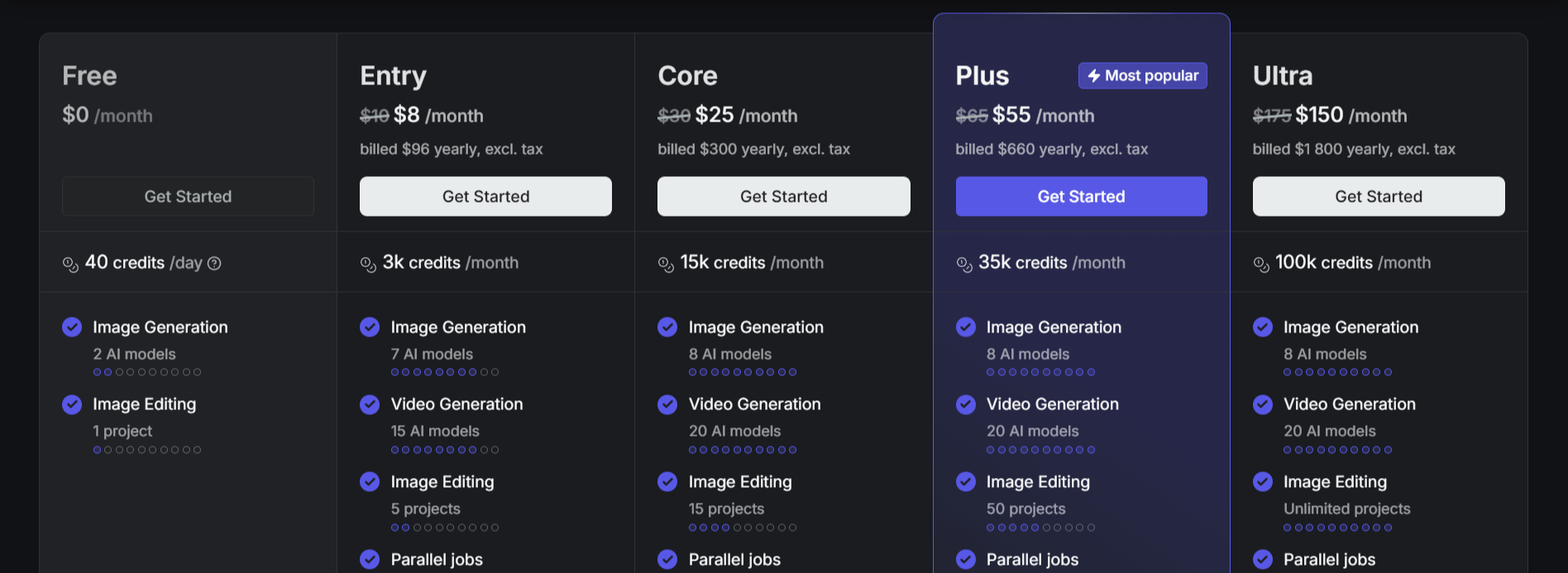
Other Pricing Considerations
All paid plans include commercial usage rights for the generated content, adhering to the CreativeML Open RAIL-M license.
Paid plans also offer more parallel jobs, increased content storage history (unlimited vs. 30 days for free), and access to model training.
Credits renew monthly and do not roll over to the next month.
Top-up credits are available for Plus and Ultra plans.
Getimg.ai Alternatives