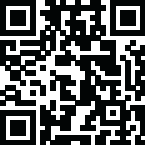Remove.bg

Key Remove.bg Features and Capabilities
Remove.bg offers many features to help users transform their images and videos with powerful AI technology:
Automatic Background Removal: The image editing tool is fully automated, removing backgrounds from images in approximately 5 seconds with a single click.
High-Quality Output: It strives to maintain an exceptional output quality, refining images down to minute details and processing images up to 50MP.
AI-Powered Improvements: Remove.bg continuously improves its service quality by training its AI. Users can even optionally choose to contribute their images to help teach the Artificial Intelligence and get better results for similar images in the future, with the choice to opt out, ensuring their image is NOT used for future improvements.
Versatile Outputs: You can make backgrounds transparent (PNG), add a white background to a photo, or simply extract/isolate the main subject. For colored backgrounds, files can be downloaded as JPG.
Magic Brush: The Image tool allows you to easily remove or restore any part of your image.
Custom Background: You can change the background of your photo in seconds by replacing it with any color or picture you choose. This includes adding a solid color (like a plain white background for e-commerce product photos) using a selection of available options, a HEX code, or a color picker. You can also upload your own custom background image.
Blur Background: A feature to blur the background of your image to keep the focus on your subject.
AI Shadow: This feature lets you add a realistic shadow to give your subject depth and dimension, particularly useful for e-commerce photos.
Product Photo Editor/Optimizer: Designed to help create stunning product photos. The Product Optimizer allows adding three types of shadows and choosing from a range of shadow backgrounds, including black. You can also save design presets for batch processing with specific shadow and background settings.
Batch Editing/Processing: One of the most popular features, allowing you to remove backgrounds from multiple images at once. This is super fast and can process loads of photos in minutes.
Sky Replacer: Allows transforming real estate photos with sky replacement.
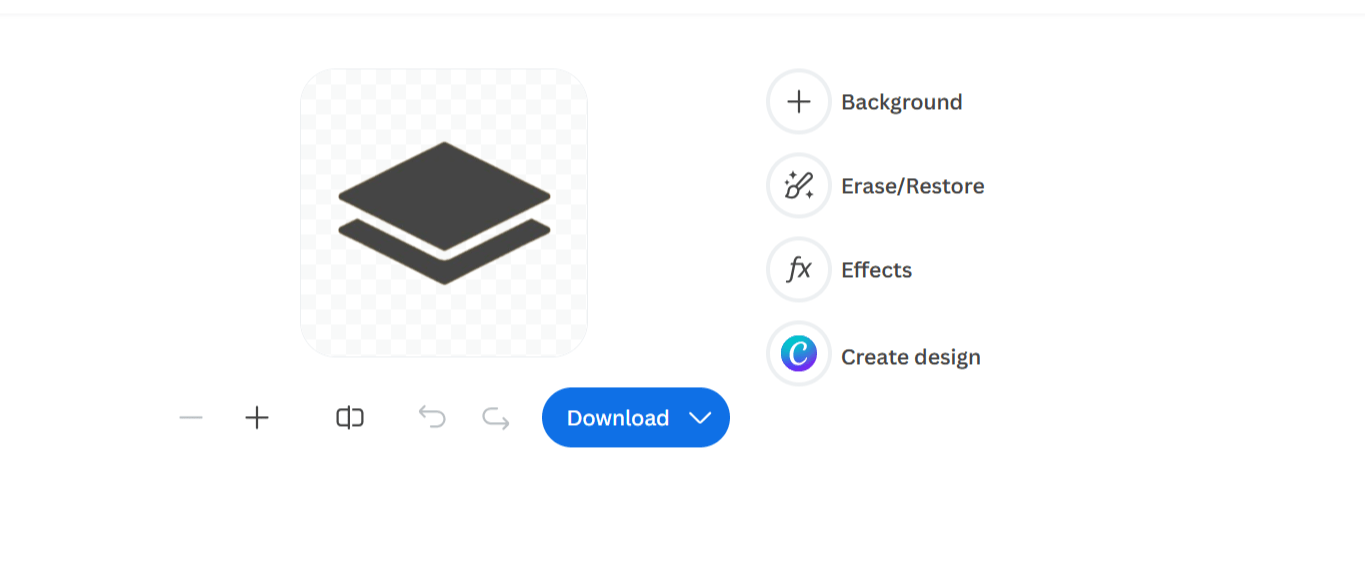
Use Cases and Target Audience
Remove.bg caters to different users and industries:
Individuals: For personal use, like removing background images. For example, a passport photo would be considered personal use.
Professional Photographers: To streamline their editing workflow.
Small Business Owners: Business owners can easily process images for their businesses.
Corporations and App Developers: Can integrate background removal into their systems.
E-commerce: Boost sales with AI-optimized images. It helps ensure product images are numerous, professional-looking, consistent, and stand out from a white background. Its batch processing feature is very useful for online vendors.
Car Dealerships: Edit thousands of car photos.
Tools, Integrations, and API
Remove.bg offers various tools and integrations to fit into different workflows:
API Documentation: Available for developers to integrate Remove.bg into any app. It can connect with over 2,000 apps via Zapier or Make for workflow automation.
Photoshop Extension: A plugin for Adobe Photoshop users, allowing for PSD format with a fully editable layer mask.
Desktop Applications: Available for Windows, Mac, and Linux for batch background removal. System requirements include Windows 10/11 (64-bit), macOS 10.10 or newer (64-bit), and Ubuntu/Debian (64-bit).
Android App: For mobile users.
Design Templates: To do more with your images and apply pre-designed templates, including creating custom design presets.
Partnerships: They've partnered with tools like Retouch4me to improve editing workflows.
Cloud Integrations: Supports integration with Google Drive and OneDrive.
Remove.bg Pricing and Accessibility
Remove.bg makes high-quality background removal accessible to everyone. It offers a free option for image background removal.
For those needing more, it provides plans for unlocking max quality, automation, and scale, allowing users to upgrade and scale at their own pace. Pricing plans include:
Pay-As-You-Go: Starting at $3.
Lite: $9/month.
Pro: $39/month.
Volume+: $89/month. (Disclaimer: The pricing is subject to change.)
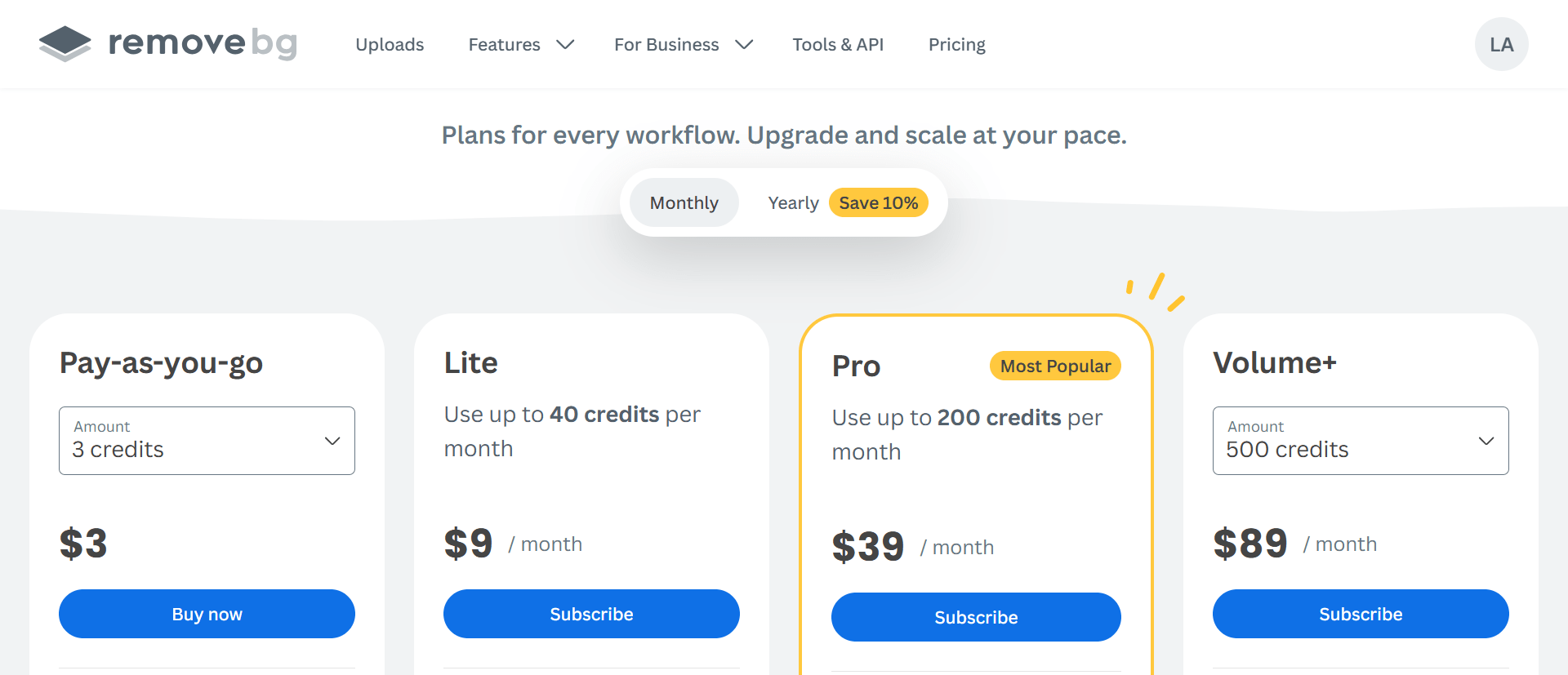
New accounts typically receive 50 previews per month and 1 HD download.
Commercial use is permitted for Subscription plans and Pay as you go: Full-Resolution Images. However, commercial use is restricted to non-commercial use only for Free and No account plans.
An example of commercial use would be posting pictures processed by Remove.bg on a website to sell products, while a passport photo is a personal use.
The platform offers a 14-day money-back guarantee under specific conditions:
It's your first subscription purchase.
The subscription was purchased within the last 14 days.
You are not satisfied with the quality and have no use for the cutout images generated by Remove.bg.
You have processed a total of less than 50 images in any resolution.
Your account, you personally, and your company haven't used this guarantee before.
To request a refund, you'd need to fill out a form, and they will review it within 10 days. Generally, purchases outside this 14-day guarantee are non-refundable, though you can cancel your subscription at any time if you're unhappy.
Pros
Highly Automated and Fast: It automatically removes backgrounds in approximately 5 seconds with one click, saving significant editing time.
High Quality: Users praise its precise background removal and ability to deliver professional-grade results, processing images up to 50MP.
AI-Powered and Constantly Improving: It uses advanced AI algorithms and continuously trains them for refinement, even allowing optional user contributions for improvement.
Simple and User-Friendly: Noted for its intuitive design and ease of use, making complex image editing simple and fast without requiring technical knowledge.
Many Integrations: Offers plugins for Photoshop, desktop apps for Windows/Mac/Linux, an Android app, an API for developers, and integration with over 2,000 apps via Zapier or Make, as well as Google Drive and OneDrive.
Specific Features for Different Use Cases: Includes tools like Magic Brush for refinement, AI Shadow for realism (especially for cars), and specific support for e-commerce, car dealerships, and more.
Money-Back Guarantee: Provides a specific 14-day money-back guarantee for first-time subscribers under certain conditions.
Free Option Available: A free tier allows for background removal.
Cons
Inconsistent Quality with Complex Images: While generally high quality, some users find that the quality can sometimes be inconsistent for complex images or struggle with intricate or detailed backgrounds.
Dependent on Original Image Quality: If the original image is not high quality, the background removal "does not work well at all" and "only performs well when the picture itself is already sharp and clear". It might also "mess with the image quality a little".
Integration Setup Difficulty: The setup process for integration can be "kind of difficult at first".
Specific Refund Conditions: The 14-day money-back guarantee comes with strict conditions (e.g., first-time purchase, less than 50 images processed).