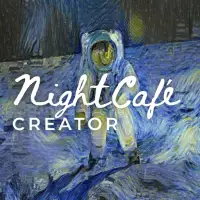What Are AI Image Generators?
AI image generators are tools that use artificial intelligence to turn simple text prompts into stunning visuals like photos, illustrations, artwork, and even 3D renders. You just describe what you want (like “a futuristic city at sunset” or “a cat wearing sunglasses”), and the AI creates an image that matches your description.
These image tools rely on powerful machine learning models trained on millions of images, so they can understand details, styles, lighting, and composition to produce high-quality results, often in seconds.
Why Use AI Image Generators?
AI image generators save time, spark creativity, and make professional-quality visuals accessible to everyone. No design skills needed. Whether you're an artist, marketer, content creator, or just experimenting for fun, these tools open up endless possibilities.
Key Benefits
Instant Results: Generate images in seconds from simple text input.
Creative Freedom: Bring imaginative ideas to life that would take hours or days to design manually.
No Design Skills Required: Anyone can create stunning images without Photoshop or drawing.
Cost-Efficient: Eliminate the need to hire designers or purchase stock images.
Customizable: Many tools let you tweak styles, dimensions, colors, and even edit generated images.
Popular Use Cases
AI image generators are being used across industries for a wide range of tasks. Here are some of the most common:
Social Media Content: Create eye-catching posts, thumbnails, or backgrounds.
Marketing & Ads: Generate visuals for campaigns, banners, or product mockups.
Blog & Website Graphics: Add custom illustrations or feature images without stock photos.
Product Design & Prototyping: Visualize ideas before production.
Art & Illustration: Explore new creative directions or speed up your workflow.
Storytelling & Comics: Create characters, scenes, or storyboards with visual consistency.
How to Choose the Right AI Image Generator
With so many tools available, picking the right one depends on your needs. Some focus on realism, others on artistic styles. Some are better at portraits, while others excel at abstract or fantasy themes. That’s why this directory exists to help you compare and find the perfect tool for your creative goals.
Look out for:
Image quality
Style options (realistic, anime, sketch, etc.)
Speed and ease of use
Commercial usage rights
Pricing and free plans
Prompt Tips & Best Practices for Better AI-Generated Images
Writing the right prompt can make a huge difference in the quality of the images you get. AI is smart, but it still relies on your input to know what you want. Here are some practical tips to help you get the best results:
1. Be Specific, Not Vague
The more details you include, the better the output. Instead of saying “a man,” try “an elderly man with a long white beard, wearing a dark cloak, sitting under a tree.”
2. Use Descriptive Language
Include adjectives, styles, moods, and settings. For example:
“A dreamy landscape in the style of Studio Ghibli”
“A futuristic city skyline at night with neon lights, cyberpunk style”
3. Include Artistic or Visual Styles
Most tools support style guidance like:
Realistic, Surreal, Minimalist
Oil painting, Watercolor, Sketch, 3D Render
Anime, Cyberpunk, Pixel art, Low poly
4. Mention Lighting and Perspective
Adding light direction, mood, or camera angle improves depth. Examples:
“Golden hour lighting”
“Top-down view” or “cinematic angle”
“Soft shadows” or “high contrast”
5. Use Negative Prompts (if available)
Some tools allow you to say what you don’t want. For example:
"A majestic lion in the wild, realistic style" — negative prompt: 'blurry, cartoon, extra limbs'
6. Experiment and Iterate
Run the same prompt with slight variations. Try different phrasings, and styles, or add/subtract details to fine-tune the result.
Bonus Tips
Start simple, then add layers of detail as you test.
Avoid contradictions like “sunny night”. It confuses the AI.
Use commas or structure to separate key ideas and guide image composition.
Save your favorite prompts for consistency across future images.
Final Thoughts
AI image generators are changing how we create visuals, making design faster, smarter, and more accessible. Whether you're a brand, an entrepreneur, or a casual creator, the right AI image tool can help you turn ideas into impressive visuals without the need for complicated software or expensive resources.
Ready to explore? Browse our curated list of the best AI image generators and find the tool that fits your vision.